How to run (16-bit) .exe files output by Turbo C++ ??
Run (16-bit).exe files output by Turbo C++
If your Computer/Laptop running on Windows 32/64 bit OS, then the older 16-bit application (output by Turbo C++) would not run on it. Here the steps to run a 16-bit .exe files output by Turbo C++ Compiler. The tutorial is on solving problem of Turbo C++ Program compiler software.
Step 1 - Download and Install the latest version of Turbo C++ from here.
Step 2 - Open the Turbo C++ application.
Step 3 - Click on the Open Pre-Compiled EXE File option in Turbo C++ windows.
Step 4 - Select the saved .exe file which you want to open.
How to Install and Use Turbo C++ Compiler
How to Install and Use Turbo C++ Compiler
Step 5 - Select file & click on Open option.
Note -: You can only execute .exe files from C:\TURBOC3\SOURCE folder or directory.
Step 6 - .exe file will be execute

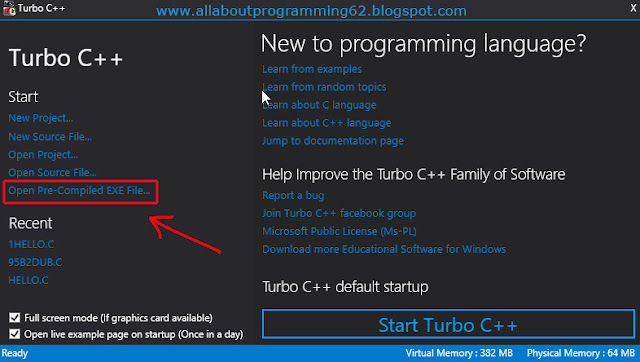
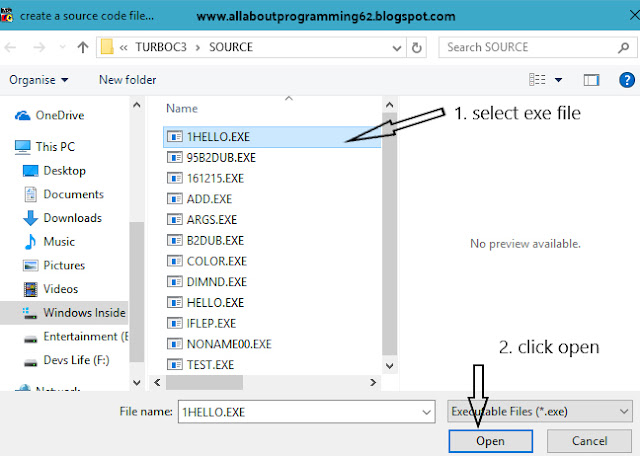
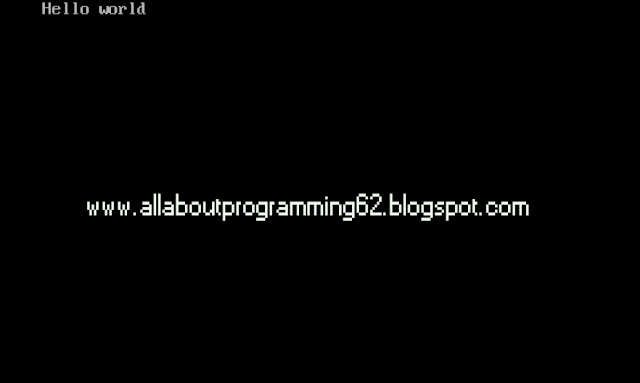
Comments
Post a Comment
Ask Me Everything About Programming.