Compile, Run any program in on your mobile
Dcoder, Compiler IDE: Code & Programming on mobile
Dcoder is mobile coding IDE (compile for mobile), where can code and learning algorithms using programming on mobile. Tailored to enhance your coding skill, via the use of code compilation and algorithm solving. Now learn code anytime anywhere.
Download Turbo C++ Program Compiler
C Programming Tutorial for Beginners
Download Turbo C++ Program Compiler
C Programming Tutorial for Beginners
Support Program Languages
1. C: learn C programming, a powerful general-purpose language.
2. C++ : GCC compiler 6.3
3. Java: best Java Programming ide, JDK 8
4. Python: learn Python 2.7 and Python 3.
5. C#: Mono Compiler 4
6. Php : Php Interpreter 7.0
7. Objective-C: GCC compiler
8. Ruby: Ruby version 1.9
9. Lua: Lua Interpreter 5.2
10. JS/NodeJS : Node.js engine 6.5
11. Go: Go Lang 1.6
12. VB.Net
13. F#
14. Common Lisp
15. R
16. Scala
17. Perl
18. Pascal
19. Swift
20. Tcl
21, Prolog
22. Assembly
23. Haskell
24. Clojure
25. Kotlin
26. Groovy
27. Scheme
28. Rust
29. Bf
30. Html
31. Css
Download Java Latest Edition pdf [E-Book]
Download Let us C - By Yashwant Kanetkar [pdf]
2. C++ : GCC compiler 6.3
3. Java: best Java Programming ide, JDK 8
4. Python: learn Python 2.7 and Python 3.
5. C#: Mono Compiler 4
6. Php : Php Interpreter 7.0
7. Objective-C: GCC compiler
8. Ruby: Ruby version 1.9
9. Lua: Lua Interpreter 5.2
10. JS/NodeJS : Node.js engine 6.5
11. Go: Go Lang 1.6
12. VB.Net
13. F#
14. Common Lisp
15. R
16. Scala
17. Perl
18. Pascal
19. Swift
20. Tcl
21, Prolog
22. Assembly
23. Haskell
24. Clojure
25. Kotlin
26. Groovy
27. Scheme
28. Rust
29. Bf
30. Html
31. Css
Download Java Latest Edition pdf [E-Book]
Download Let us C - By Yashwant Kanetkar [pdf]
How to use Dcoder
Step 1. Download and Install Dcoder android application
Step 2. After open Dcoder application, Skip the application pages
Step 3. Register in this application (Facebook, email)
Step 4. Slide on screen and open sidebar click into Code Now option.
Step 5. Click on Top dropdown languages option
Step 6. Select language type and Type your coding
Step 7. After complete coding click on blue play button to show output.
Step 8. After the click, then you can view your code output in the bottom box.
Features of Dcoder Android Application
- Rich Text Editor with Syntax highlighting.
- Line number, Auto indent, Autocomplete paranthesis.
- Undo/Redo
- File Open/Save
- All languages are support.
Note: Dcoder is an online compiler, now run, compile and execute your code snippets on your own Android mobile devices.
 |
| Install Dcoder |
Write a program/code in any of the available 33+ Programming Languages.
Code and Debug the code, see compilation results and errors at the same time on the same screen. Enjoy the power and ease of coding on your favorite Code Editor like Notepad++ or Sublime Text with compilation power, makes it equivalent to a powerful Ide like eclipse.

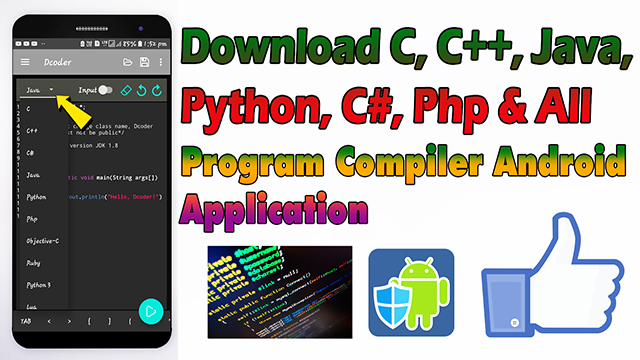


Try this new app Home Design Makeover Mod Apk : which is maximum trending now.
ReplyDelete