Compile C program with gcc compiler in Windows 10
Compile C program with GCC compiler
The GNU Compiler Collection (GCC) is a compiler system produced by the GNU Project supporting various programming languages. You can compile by using the GCC command in Windows 10 Bash on Ubuntu. GCC is a key component of the GNU toolchain and the standard compiler most Unix-like operating system.
C Programming Tutorials for Beginners
Downloading Programming E-BOOK
C Programming Tutorials for Beginners
Downloading Programming E-BOOK
1. Enable Bash on Windows 10
If you don't know how to Enable/Activate Bash on Ubuntu on Windows 10, then check out our this tutorial Learn Stepwise to Enable Win 10 Subsystem for Windows 10.
2. Install gcc compiler in Windows 10 Bash
Enter the following command in your bash terminal to Install GCC compiler in Windows 10 Bash. Installation Guide for Windows.
apt-get install gcc
After successfully the compiler is installed on your Windows 10 Bash. Type the following command to verify that gcc is installed:
which gcc
Example Outputs:
/usr/bin/gcc
How to find out the version of GCC compiler
gcc --version
3. Write your first program on bash
Use any type of TEXT EDITORS such as vim or nano to create a C program called hello.c:
vim hello.c or nano hello.c
Type your lines of programming in command screen (example):
After writing your program, press ctrl+o and click on Enter key to save your program. To quiet press Ctrl + x.
4. How Compile & Run Program
Compile hello.c C program, and create a .exe (executable) file called hello, enter:
gcc hello.c -o hello
To execute program first, enter:
./hello
Output:
hello world

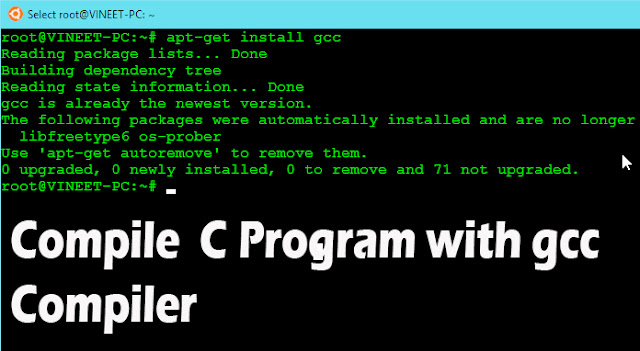
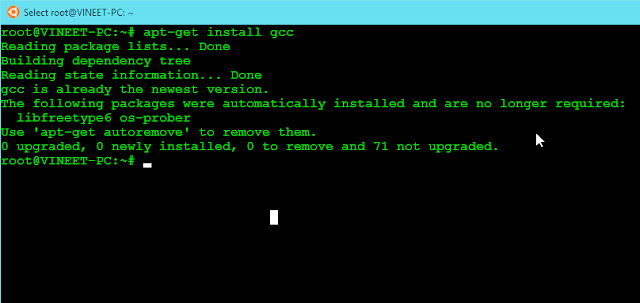
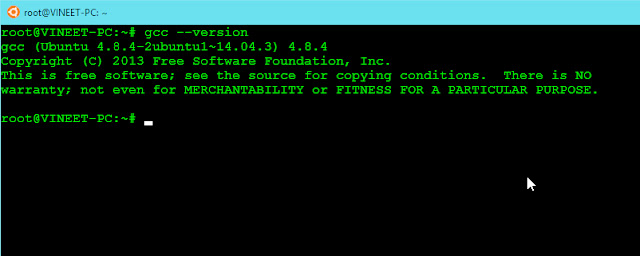
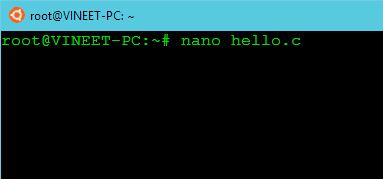

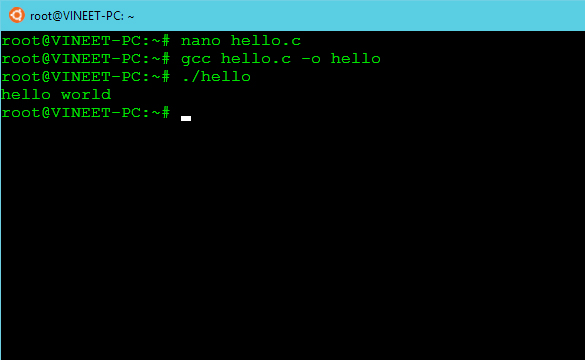
Advanced Level Star Pattern Programs In Java
ReplyDeleteRead Now